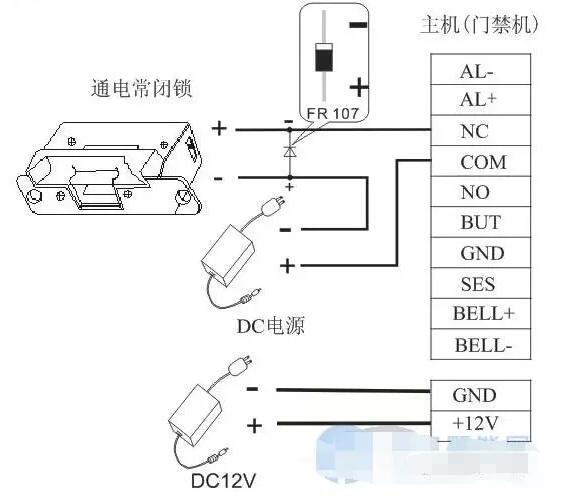Many friends have mentioned the problems related to the access control machine for many times. Actually, we have mentioned the special knowledge of the access control system many times before. Today, we thoroughly explained the installation of the door label integrated machine through 12 issues.
1. Q: How do I add protection diodes at both ends of the lock to protect the access control?
A: In order to protect the fingerprint access device from being disturbed by the instantaneous voltage of the electric lock, it is highly recommended to add diodes at both ends of the lock.
Diode Model: FR107
2. Q: How do the diodes distinguish positive and negative?
A: Please observe the two poles of the diode carefully. One end of the silver-white ring is the negative pole.
3. Q: After the access control machine is installed, you can open the door, but the access control machine will crash at the instant of opening the door. Press the keyboard and press the finger to do nothing.
Answer: This may be caused by the electric induced voltage generated by the electric lock working at the moment causing the device to crash. Please add a FR107 diode at both ends of the lock. If there are still problems after adding diodes, please contact 0755-89602344
4, Q: how to connect the external wired doorbell?
A: The device is marked on the keyboard
The button for the doorbell.
Place the doorbell in place and press the doorbell button on the access control, as indicated by the picture circle below. The bell will ring after receiving the signal.

Note: Because we provide wired doorbell terminals and buttons, when the doorbell is installed on the access controller, the power supply must be connected in series in the doorbell loop.
5, Q: How to access the external access button? How to connect the magnet?
A: As shown in the figure, the alarm terminals are: AL+, AL-. The outlet button terminals are: BUT, GND.
6, Q: how to external alarm?
A: The alarm output of the access control machine is a switch signal, which can be connected in series to the power circuit of a simple alarm. Of course, it can also be used as a trigger signal of an advanced alarm/monitoring system (The alarm output of this machine only supports 12VDC. Alarm) as shown:
7, Q: access control machine lock method?
Answer: The lock can be divided into power-on normally-opened locks and power-on normally closed locks, depending on the state of the power failure. Figure is divided into 4 situations:
(1) Power on normally closed lock (share power with fingerprint reader)
(2) Normally open the power lock (share power with the fingerprint machine)

(3) Normally closed power supply (separate power supply with lock)

(4) Normally open the electricity lock (electric lock alone power supply)

8. Q: The access control machine is used in conjunction with a dedicated power supply for access control. How can I connect it?
Answer: The access control machine is equipped with a dedicated power supply lock for access control. It only needs to output a relay signal to the dedicated access control power supply, and then the dedicated access control power supply controls the lock directly. Pictured:

9, Q: I have two devices, need to control a lock, the device power supply access control with a dedicated power supply, how should I answer?
A: The wiring diagram is as shown 10. Q: How many readers can be connected to the access control machine?
A: At present, our access control machine can only attach one reading head at the same time. If there are multiple read heads, select multiple door access controllers.
11. Q: What communication protocol does the external head of the access control machine need to support?
Answer: The external read head of the access control machine must support wiegand signals. (wiegand26 or wiegand34)
12, Q: access control machine external read head, how to connect?
A: Connect the wiegand output terminal of the external read head to the wiegand input of the access control machine.
Plasma Parts
Consumables
Torch bodies, torch tips and nozzles, electrodes, shield cups
Transfer ball bearings, torch holders, torch shields, air filter elements
Gears, drive belts, shafts bearings
Parts for Thermal Dynamics, Hypertherm, ESAB, Lockformer Vulcan, Vicon, Cybermation
Production Products Inc. stocks and sells most common parts used for plasma cutting including torch tips, torch electrodes, torch bodies, torch leads, hand torches and machine torches.
We also offer replacement torch bodies and leads; for example, a change of torch lead and torch body from Hypertherm to Thermal Dynamics Cutmaster may mean better tip life at lower prices.
We also have the most common mechanical parts for your Cnc Plasma machine: torch shields, transfer ball bearings, drive shafts and bearings, spur gears and timing belts.
REPLACE your PLASMA POWER SOURCE
Production Products offers parts, repairs and replacements for plasma power source units. We can match a customer’s needs to the latest in plasma technology with the new CUTMASTER SERIES of solid state plasma units from the leading company in the industry, Thermal Dynamics